Getting Started
Getting started to learn how to easily build packages just the way you like!
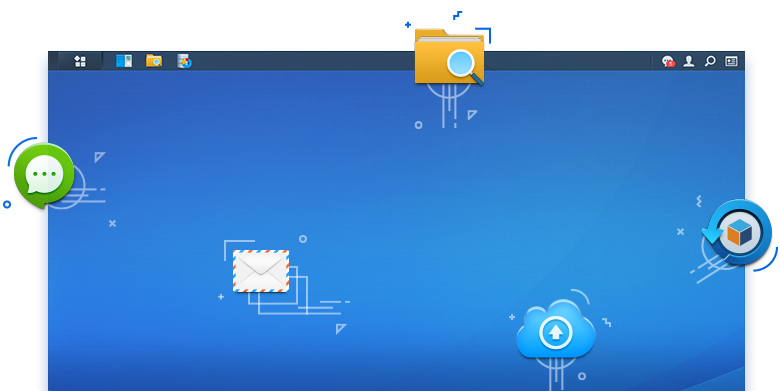
What can packages do ?
- access DSM API
- access owned data share folder
- integrate desktop application
- integrate help documents
- integrate firewall rules
- integrate resource monitor
- define lifecycle behaviour
- define relationship between packages
- define identity privilege
How to develop packages ?
To develop packages, you first need to know the entire working flow:
Prepare a NAS
You can choose one at our official site and buy it from local synology partner. It is recommended to take one from the Plus Series.
Prepare environments for local development
Since our NAS is not always in
x86orx86_64architecture, we should prepare corresponding environment to our NAS (for cross compiling if you are developing in C/C++). We provide tons of tools for creating different development environments of our NAS in an easy way.Decide what you want to make
If you want to develop an application in
Node.js, you can make your package depend on our officialNode.jspackage. If you want to develop inPHP, you can still make your package depend onPHPpackage. We have already providedNode.js,PHP,Perl,Python,Javapackages for langugage run time on DSM.You can make great packages by leveraging our Package Framework to have stable, controllable and power saving properties. We provide complete toolkit for cross compiling and packing so you can also develop in an easy way.
Decide whether to publish packages onto official Synology Package Center
Begin to develop packages
In later topics, we will take a closer look at development. You can find articles such as