Build Stage:
In the Build Stage, PkgCreate.py will compile the project and its dependent projects. Please note that in this stage, PkgCreate.py depends on two build scripts (SynoBuildConf/build and SynoBuildConf/depends) to get the necessary information.
PkgCreate.py -v ${version} -p ${platform} ${project} # build project in specific platform version
/toolkit/
├── build_env/
│ └── ds.${platform}-${version}/
├── pkgscripts-ng/
│ ├── EnvDeploy
│ └── PkgCreate.py
└── source/
└──${project}/
└── SynoBuildConf/
├── depends
├── build
└── install
Build Stage Workflow:
- Based on your
SynoBuildConf/depend,PkgCreate.pywill locate the target DSM version from [default] section. PkgCreate.pywill resolve the projects you depend on.- Your project and the dependent projects which are placed under
/toolkit/sourcewill be hard-linked to/toolkit/build_env/ds.${platform}/source. - Their
SynoBuildConf/buildwill be executed in order according to their dependency based on eachSynoBuildConf/depend. - If your project is needed by other project for cross compiling, you may add
SynoBuildConf/install-devscript.install-devscript will install cross compiled product into platform chroot.
Note:
SynoBuildConf/buildis executed under chroot environment /toolkit/build_env/ds.${platform}.
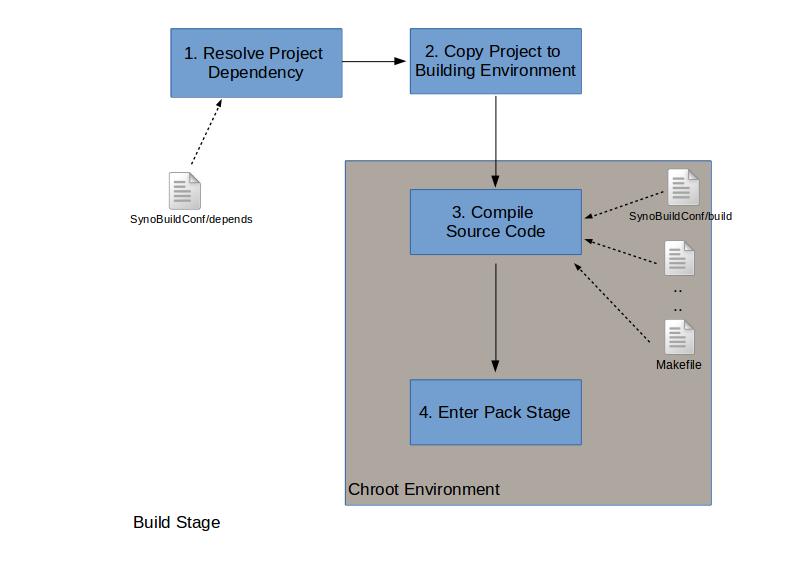
SynoBuildConf/depends
PkgCreate.py will resolve your dependency according to this configuration file.
You need to specify your project dependency and the build environment of your project in this file. For example:
[BuildDependent]
# each line here is a dependent project
[ReferenceOnly]
# each line here is a project for reference only but no need to be built
[default]
all="7.2.2" # toolkit environment version of specific platform. (all platform use 7.2.2 toolkit environment)
There are three fields in SynoBuildConf/depends:
- BuildDependent: Describes other projects which are dependent on this project. For further details about this field, please refer to Compile Open Source Project: nmap.
- ReferenceOnly: Describes other projects which are referred by this project, without the build process.
- default: Describes the toolkit environment. This section is a necessary field. It indicates each platform to build against some DSM version and the key "all" means all platform use this version by default.
You can use ProjDepends.py script to see whether the dependency order of your projects is correct. Option -x0 will traverse all dependent projects of ${project}.
cd /toolkit/pkgscripts-ng
./ProjDepends.py -x0 ${project}
If your application contains more than one project, put them in /toolkit/source and edit SynoBuildConf accordingly for each of them. For advanced usage, you may refer to Compile Open Source Project and References.
SynoBuildConf/build
SynoBuildConf/build is a shell script that tells PkgCreate.py how to compile your project. The current working directory of this shell script is located in /source/${project} under chroot environment.
All pre-built binaries, headers, and libraries are under cross compiler sysroot in chroot environment. Since sysroot is the default search path of cross compiler, you do not need to provide -I or -L to CFLAGS or LDFLAGS.
Variables:
You can also find most of them in /toolkit/build_env/ds.${platform}-${version}/{env.mak,env32/64.mak}. They can be used in SynoBuildConf/build:
- CC: path of gcc cross compiler.
- CXX: path of g++ cross compiler.
- LD: path of cross compiler linker.
- CFLAGS: global cflags includes.
- AR: path of cross compiler ar.
- NM: path of cross compiler nm.
- STRIP: path of cross compiler strip.
- RANLIB: path of cross compiler ranlib.
- OBJDUMP: path of cross compiler objdump.
- LDFLAGS: global ldflags includes.
- ConfigOpt: options for configure.
- ARCH: processor architecture.
- SYNO_PLATFORM: Synology platform.
- DSM_SHLIB_MAJOR: major number of DSM (integer).
- DSM_SHLIB_MINOR: minor number of DSM (integer).
- DSM_SHLIB_NUM: build number of DSM (integer).
- ToolChainSysRoot: cross compiler sysroot path.
- SysRootPrefix: cross compiler sysroot concat with prefix /usr.
- SysRootInclude: cross compiler sysroot concat with include_dir /usr/include.
- SysRootLib: cross compiler sysroot concat with lib_dir /usr/lib.
# SynoBuildConf/build
case ${MakeClean} in
[Yy][Ee][Ss])
make distclean
;;
esac
make ${MAKE_FLAGS}
The above example calls the make command and compiles your project according to your Makefile located in /source/${project}.
Synology toolkit environment has included selected prebuild projects. You can enter the chroot and use following commands to check if needed header or project is provided by toolkit.
## inner chroot
dpkg -l # list all dpkg projects.
dpkg -L {project dev} # list project install files
dpkg -S {header/library pattern} # search header/library pattern.
For example, the project needs zlib.h and libz.so in the build stage. Use following command to check if zlib and its component are installed in chroot.
chroot /tookit/build_env/ds.avoton-7.0/
## inner chroot
>> dpkg -l | grep zlib
ii zlib-1.x-avoton-dev 7.0-7274 all Synology build-time library
>> dpkg -L zlib-1.x-avoton-dev
/.
/usr
/usr/local
/usr/local/x86_64-pc-linux-gnu
/usr/local/x86_64-pc-linux-gnu/x86_64-pc-linux-gnu
/usr/local/x86_64-pc-linux-gnu/x86_64-pc-linux-gnu/sys-root
/usr/local/x86_64-pc-linux-gnu/x86_64-pc-linux-gnu/sys-root/usr
/usr/local/x86_64-pc-linux-gnu/x86_64-pc-linux-gnu/sys-root/usr/lib
/usr/local/x86_64-pc-linux-gnu/x86_64-pc-linux-gnu/sys-root/usr/lib/libz.so
/usr/local/x86_64-pc-linux-gnu/x86_64-pc-linux-gnu/sys-root/usr/lib/libz.a
/usr/local/x86_64-pc-linux-gnu/x86_64-pc-linux-gnu/sys-root/usr/lib/pkgconfig
/usr/local/x86_64-pc-linux-gnu/x86_64-pc-linux-gnu/sys-root/usr/lib/pkgconfig/zlib.pc
/usr/local/x86_64-pc-linux-gnu/x86_64-pc-linux-gnu/sys-root/usr/lib/libz.so.1
/usr/local/x86_64-pc-linux-gnu/x86_64-pc-linux-gnu/sys-root/usr/lib/libz.so.1.2.8
/usr/local/x86_64-pc-linux-gnu/x86_64-pc-linux-gnu/sys-root/usr/include
/usr/local/x86_64-pc-linux-gnu/x86_64-pc-linux-gnu/sys-root/usr/include/zconf.h
/usr/local/x86_64-pc-linux-gnu/x86_64-pc-linux-gnu/sys-root/usr/include/zlib.h
>> dpkg -S zlib.so
zlib-1.x-avoton-dev: /usr/local/x86_64-pc-linux-gnu/x86_64-pc-linux-gnu/sys-root/usr/lib/libz.so
zlib-1.x-avoton-dev: /usr/local/x86_64-pc-linux-gnu/x86_64-pc-linux-gnu/sys-root/usr/lib/libz.so.1.2.8
zlib-1.x-avoton-dev: /usr/local/x86_64-pc-linux-gnu/x86_64-pc-linux-gnu/sys-root/usr/lib/libz.so.1
Some open source projects require to use other projects' cross compiled product while building their own . For example, python needs libffi and zlib while configure, we need to provide those two project before build python. You can install the cross compiled product into the destination you want in build script. Please refer to Compile Open Source Project: nmap for more information.
Makefile
The following example shows a Makefile. Most of the content contains typical makefile rules. Note that when writing your project Makefile, you can utilize pre-defined variables in /env.mak.
## You can use CC CFALGS LD LDFLAGS CXX CXXFLAGS AR RANLIB READELF STRIP after include env.mak
include /env.mak
EXEC= examplePkg
OBJS= examplePkg.o
all: $(EXEC)
$(EXEC): $(OBJS)
$(CC) $(CFLAGS) $< -o $@ $(LDFLAGS)
install: $(EXEC)
mkdir -p $(DESTDIR)/usr/bin/
install $< $(DESTDIR)/usr/bin/
clean:
rm -rf *.o $(EXEC)
For more detailed descriptions about makefile, please refer to the article here.