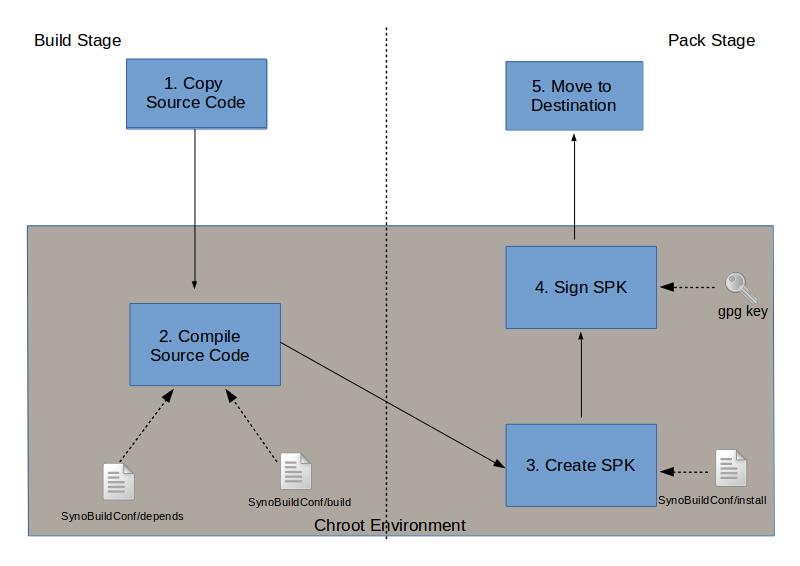Synology Toolkit
In this section, we will explain the workflow of Package Toolkit. If you want to build a Synology Package without using Package Toolkit, you must:
- Prepare a cross compile tool chain
- Prepare a build environment
- Prepare metadata
- Compile source code
- Pack the package
Creating a package manually can be very complex for most developers, so we recommended using the Package Toolkit to make the package creation process easier.
/toolkit/
├── build_env/
│ └── ds.${platform}-${version}/
└── pkgscripts-ng/
├── EnvDeploy
└── PkgCreate.py
Create Package Workflow:
There are two stages in the PkgCreate.py package creation process:
- Build Stage: compile your project and all dependent projects in the correct order.
- Pack Stage: pack your project into an
.spkfile
To create your .spk file with PkgCreate.py properly, you need to provide additional configuration files and build scripts to describe how to build your project. These files are put in a folder named “SynoBuildConf” under your project.
SynoBuildConf/depends: defines the dependency of your project. For further details, please refer to Build StageSynoBuildConf/build: specifies PkgCreate.py on how to compile your project. For further details, please refer to Build StageSynoBuildConf/install: specifies PkgCreate.py on how to pack your SPK file. For further details, please refer to Pack StageSynoBuildConf/install-dev: similar to SynoBuildConf/install, but this will pack your.spkfile in chroot environment rather than general DSM system. For further details, please refer to Compile Open Source Project: nmap.